The JEE Main 2019 is an important examination which deems the candidate’s eligibility for availing admission to top engineering colleges across the country. The Examination is all set to be held from 08 January 2019 to 12th January 2019.
The JEEMain Admit Card for the examination will be available for download from17th December 2019.
About the Examination
JEE Main 2019 examination will be conducted by the National Testing Agency (NTA). From 2019, the entrance examination will be held twice ayear. Candidates can appear in both the exams. The best scores out of the twowill be considered by the board for the final merit listing.
JEE Main will be conducted through the Computer Based Modeon an online basis. The total duration of the program is 3 hours. Candidateswill have to attempt 2 papers held in different sessions. Paper 1 will compriseof Physics, Chemistry, and Mathematics and is an important paper for availing admission to engineering courses, whereas the Paper II will be for students who wish to pursue Architecture courses.
The total marks for the Paper-I are 360 and for Paper-II,it is 390. Wrong Answers will be deducted 1/4th of marks whereas unattempted answers will not be counted nor given negative marks.
JEE Main Admit Card 2019
The Admit Card will be available for the registered candidates which can be downloaded by logging in the official website of JEE Main. For downloading the JEE Main Admit Card, the candidates will have to log in using their Application Number, Password and security Pin.
The Admit Card is an important document for the entrance examination. Candidates who fail to carry an admit card along with an online filled application form to the exam center will not be allowed to sit for the ex amination.
Procedure to Download JEE Main 2019 Admit Card
The procedure for downloading the JEE Main 2019 Admit Card as follows:
- Visit the official website of JEE at https://jeemain.nic.in
- Click on the link for downloading the JEE Admit Card 2019.
- Enter your Application Number, Date of Birth and Security Pin provided.
- Click on Login Button
- The candidates will be directed to the screen for Admit Card. The JEE Main Admit Card will be displayed on the computer screen.
- Click on Download Admit Card and take a printout of the JEE Main 2019 Admit Card.
- Check all the details mentioned in the Admit Card for any error.
- If there are any errors in the Admit Card, the candidates must report the same to the concerned authorities immediately.
Note: The Application Number must be preserved at the time of registering for the examination. It is an important information necessary for downloading the Admit Card.
What to do if Application Number or Password is misplaced?
If you have forgotten or misplaced your Application Number and Password do not worry. Check your email ID and Mobile Number which you hadmentioned at the time of registration. The Application Number along with Password is sent to every candidate through Mail and SMS at the time of registration.
If you have lost the email too, then do not worry and follow the below steps:
- Visit the official website of JEE
- Go to the page for downloading Admit Card
- Click on the option “I Can’t Access my account button”
- You will be given two options. 1. Forgot my Application Number,
2. Forgot my Password - Choose the one you have forgotten and click on continue
- You will have to choose the mode: Using the Security question
mentioned and answered during registration. - Using the Verification Code sent through a text message on the
registered Mobile Number - Reset link sent to the email on the registered email ID
- Click on Continue
- Candidates will be directed to another page comprising of the
following information: Name of Candidate, Date of Birth, Candidate’s
Father’s Name, Candidate’s Mother’s Name, State of Eligibility, and
Security Pin.
Click on Continue and you will be sent your Application Number and Password.