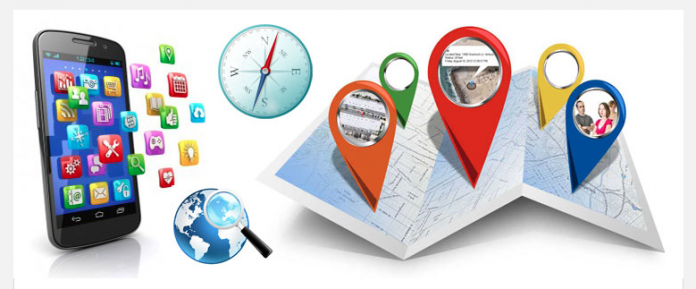Hoverwatch is a great cell phone tracker. It has multiple functions, and it can be used for tracking every activity of a targeted device like SMS messages, audio files, call logs, camera activities, social media chats, and GPS location. This app can be used by parents who are concerned about their children to keep surveillance on their children and also this app can be used in offices to track phones of employees and other persons. But to track adult people using this app, the adult people are to be warned first which prevents breaking of the law.
How to use Hoverwatch?
Hoverwatch is a very user-friendly app and very easy to install. There are mainly three steps associated with it.
Signing up – The user has first to provide a valid mail id and a password to sign up for free.
Targeting devices –The next step for the user is to download the Hoverwatch installation file and install it. This can be found on the personal account of the user.
Start – There is nothing to do after installation. The user can start surveillance immediately. The user can monitor all the data recorded including GPS locations, phone calls, media files, etc.
Compatibility
Hoverwatch app can be installed on both computer devices and mobile devices. But the functions differ depending upon the versions. The app works on Android devices, Mac computer, and Windows PC.

Features of the app
Android devices
The app can be installed on Android devices and can provide a wide range of features such as:
Monitoring calls and the texts – The app allows the user to view and track all outgoing and incoming calls. It also allows the user to read and monitor copies of all sent and received messages. It also allows access to images on the messages.
GPS tracking – It also allows the user to view and track the current location of the targeted device on the map. The android app uses wifi signals, cell phone towers, and GPS to track the location.
Social media spying – Using the app the user can track all social media activities of the targeted device. It allows the user to read all sent and received messages over social media. It allows the user to see all media files sent and received on social media.
Front camera photo – The Hoverwatch includes a great feature that is front camera photo. Whenever the user of the targeted device takes a call or unlocks the screen, the app takes a photo.
Windows and Mac devices
Browser history – The user can save the history of browsers including URLs, site titles, bookmarks, etc. using the app.
Typing details – It allows the user to monitor the text that was written including passwords, usernames, etc.
Desktop screenshots – The app takes screenshots at regular intervals which allows the user to know the status of the device.
Webcam photos – The app takes photos through webcam to let the user know about the surroundings
Tracking chats and the messengers – The app allows the user to monitor messages that were sent and received using other apps on the system.
Hoverwatch is a great tracking app which can be beneficial for keeping an eye and monitoring activities through devices. Learn more about Hoverwatch.